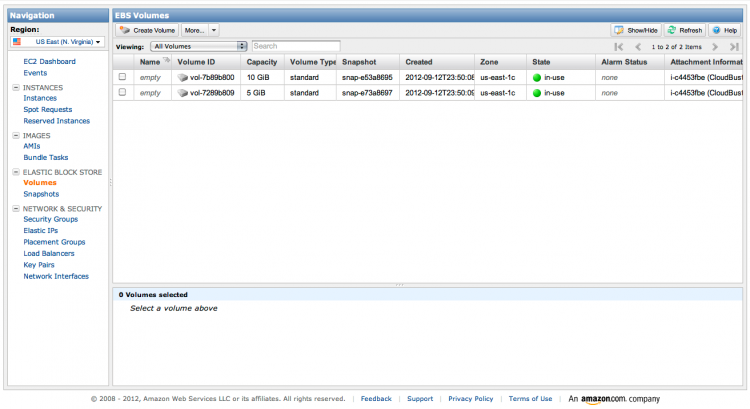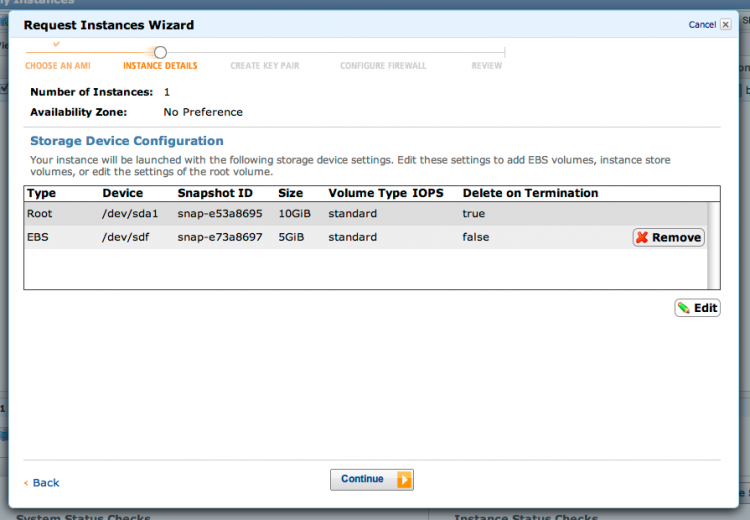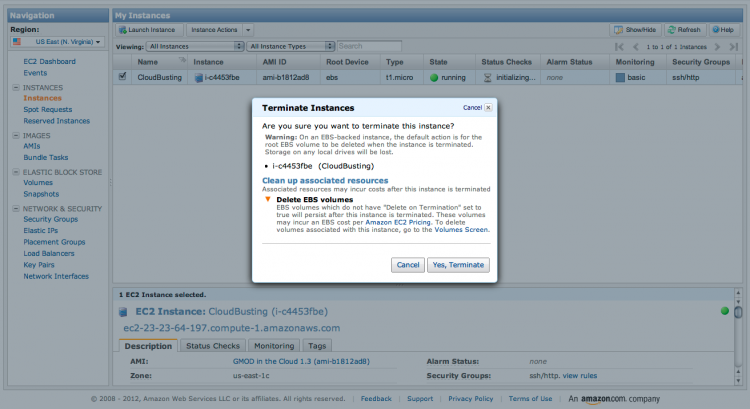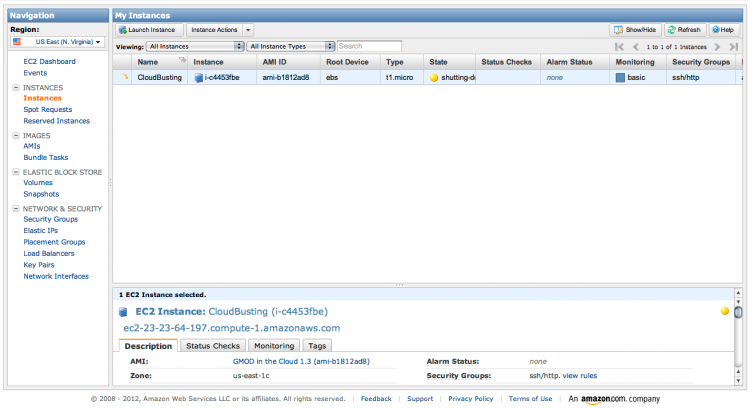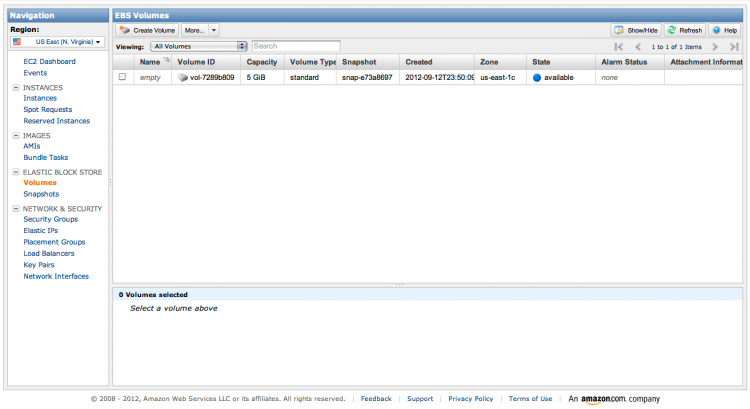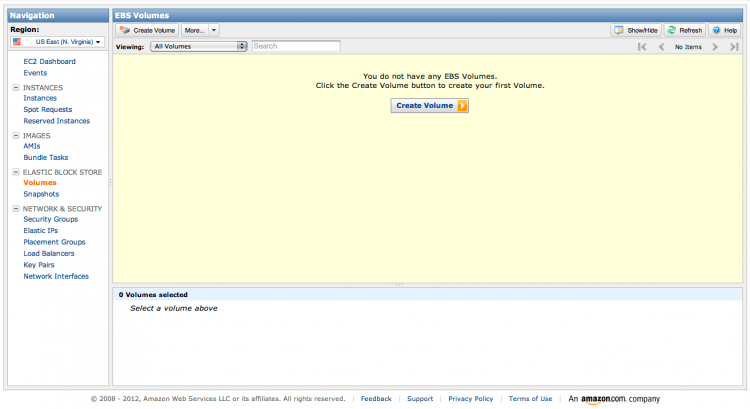Template:AWS Volume Off
Volume Deletion
Every GMOD in the Cloud instance uses two volumes (disks), one for applications and the other for data.
As these screenshot suggest, only the Root volume is deleted when you shut down your AMI.
Amazon charges for data storage, so unless you need to keep the data on the Amazon servers, it is best to transfer the data elsewhere and delete the volume.
Terminate your instance by choosing Terminate from Instance Actions or by right-/command-clicking on the instance name and selecting Terminate from the menu.
When the instance has terminated, click on Volumes. The Root volume has been deleted but EBS volume remains. Its status is available as it is no longer in use by the instance.
To delete the volume, select it and either choose Delete volume or right-/command-click on the volume name and select Delete.
All done!