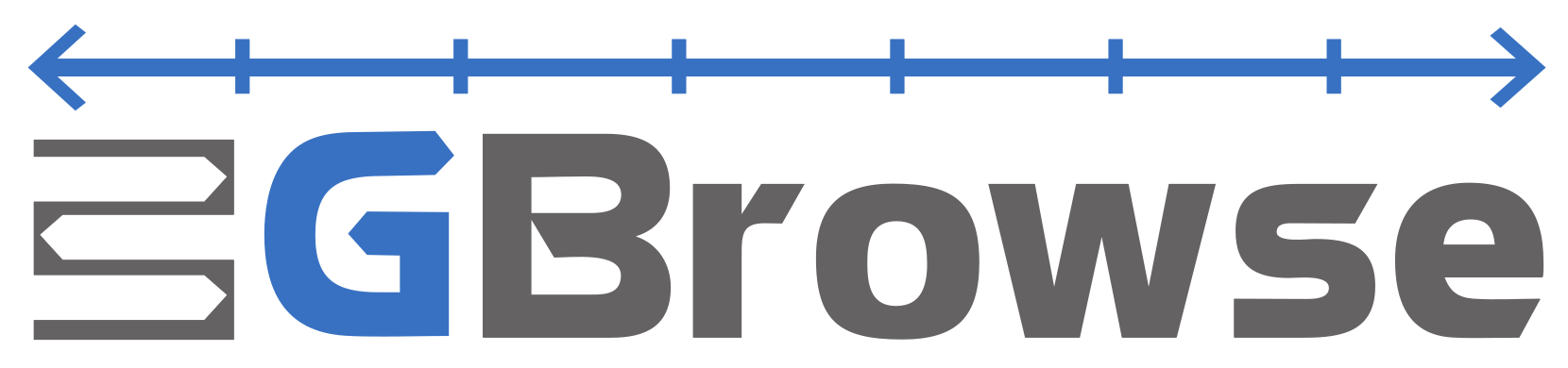Difference between revisions of "GBrowse"
(→Add our new database to the GBrowse.conf) |
(→Net-based Installer Script) |
||
| Line 1: | Line 1: | ||
| − | {{ | + | {{ImageCenter|GBrowseLogo.png|GBrowse Logo|400|http://gmod.org/wiki/GBrowse#Logo}} |
| − | + | __NOTITLE__ | |
| − | + | ||
| − | + | ||
| − | + | ||
| − | + | ||
| − | + | ||
| − | + | ||
| + | {{ComponentBox|{{GBrowseResourcesBoxItem}}|<!--{{ComponentBoxEventsHeader}}|{{GMODAmericas2011BoxItem|2011 GMOD Spring Training|GMOD Spring Training|March 8-12}}-->|||| }} | ||
| − | + | The Generic Genome Browser (GBrowse) is a genome [[Visualization|viewer]] and is [[GMOD]]'s most popular [[GMOD Components|component]]. For a demo of its features, see [http://wormbase.org/db/gb2/gbrowse/c_elegans/ WormBase], [http://flybase.org/cgi-bin/gbrowse/dmel FlyBase], or [http://projects.tcag.ca/cgi-bin/duplication/dupbrowse/human_b35 Human Genome Segmental Duplication Database] and [[GMOD_Users|others]]. | |
| − | + | ||
| − | + | ==Description== | |
| + | [[image:gbrowse_screenshot1.gif|right|thumb|350px|GBrowse running on [http://hapmap.org/downloads/index.html HapMap.org] [[Media:gbrowse_screenshot1.gif|Click to view at full resolution]]]] | ||
| − | + | GBrowse is a combination of database and interactive web pages for manipulating and displaying annotations on genomes. Some of its features include: | |
| − | + | * Simultaneous bird's eye and detailed views of the genome. | |
| − | + | * Scroll, zoom, center. | |
| − | + | * Use a variety of [[GBrowse Configuration HOWTO#Glyphs and Glyph Options|premade glyphs]] or create your own. | |
| + | * Attach arbitrary URLs to any annotation. | ||
| + | * Order and appearance of tracks are customizable by administrator and end-user. | ||
| + | * Search by annotation ID, name, or comment. | ||
| + | * Supports third party annotation using [[GFF]] formats. | ||
| + | * Settings persist across sessions. | ||
| + | * DNA and [[GFF]] dumps. | ||
| + | * Connectivity to different databases, including [[BioSQL]] and [[Chado]]. | ||
| + | * Multi-language support. | ||
| + | * Third-party feature loading. | ||
| + | * Customizable [[GBrowse Plugins|plug-in]] architecture (e.g. run [[wp:BLAST|BLAST]], dump & import many formats, find oligonucleotides, [[PrimerDesigner.pm|design primers]], create restriction maps, edit features) | ||
| − | + | ==GBrowse Versions == | |
| − | + | '''GBrowse 1.X''' (currently 1.70) is the older series that has been in use since 2002. It is recommended for applications which use a single database only and which must support legacy browsers. | |
| − | + | '''GBrowse 2.0''' is a rewrite of the original GBrowse to add dynamic updating via AJAX and a smoother user experience. In addition, it provides administrators with the ability to attach a different genome database to each GBrowse track, making it much easier to manage and update tracks. It also provides a distributed backend system of "slave" renderers, allowing each track to be rendered in parallel on a different machine and significantly increasing performance. GBrowse 2.0 is considered stable,but does not have full internationalization support. In addition, there may be issues with older browsers that do not support newer JavaScript features. | |
| − | = | + | ==Installation== |
| − | + | GBrowse is [[Glossary#Perl|Perl]]-based. It can be installed using the standard Perl module build procedure, or automated using a network-based install script. In order to use the net installer, you will need to have Perl 5.8.6 or higher and the Apache web server installed. See the step-by-step instructions below for detailed instructions: | |
| − | + | * [[GBrowse Install HOWTO]] | |
| + | * [[GBrowse_MacOSX_HOWTO|Install on MacOSX]] | ||
| + | * [[GBrowse_Windows_HOWTO|Install on Windows]] | ||
| + | * [[GBrowse_Ubuntu_HOWTO|Install on Ubuntu and other Debian-based systems]] | ||
| + | * [[GBrowse_RPM_HOWTO|Install on Fedora Core and other RPM-based systems]] | ||
| + | * [[GBrowse_Gentoo_HOWTO|Install on Gentoo Linux system]] | ||
| + | * [[GBrowse_Install_HOWTO|Source Code Install (for other Linux systems)]] | ||
| + | ==Documentation== | ||
| + | ===On-line documentation=== | ||
| + | {{GB doc box}} | ||
| − | |||
| − | + | ===POD documentation=== | |
| − | + | There are many useful POD documents included with the distribution. These are converted to HTML files when you install the package, and can be found in /gbrowse/docs/pod: | |
| − | + | ||
| − | + | ||
| − | + | * {{SF_SVN|Generic-Genome-Browser/trunk/docs/pod/BIOSQL_ADAPTER_HOWTO.pod|BIOSQL_ADAPTER_HOWTO.pod}} | |
| + | * {{SF_SVN|Generic-Genome-Browser/trunk/docs/pod/GENBANK_HOWTO.pod|GENBANK_HOWTO.pod}} | ||
| + | * {{SF_SVN|Generic-Genome-Browser/trunk/docs/pod/PLUGINS_HOWTO.pod|PLUGINS_HOWTO.pod}} | ||
| + | * {{SF_SVN|Generic-Genome-Browser/trunk/docs/pod/INSTALL.MacOSX.pod|INSTALL.MacOSX.pod}} | ||
| + | * {{SF_SVN|Generic-Genome-Browser/trunk/docs/pod/DAS_HOWTO.pod|DAS_HOWTO.pod}} | ||
| + | * {{SF_SVN|Generic-Genome-Browser/trunk/docs/pod/INSTALL.pod|INSTALL.pod}} | ||
| + | * {{SF_SVN|Generic-Genome-Browser/trunk/docs/pod/README-chado.pod|README-chado.pod}} | ||
| + | * {{SF_SVN|Generic-Genome-Browser/trunk/docs/pod/FAQ.pod|FAQ.pod}} | ||
| + | * {{SF_SVN|Generic-Genome-Browser/trunk/docs/pod/MAKE_IMAGES_HOWTO.pod|MAKE_IMAGES_HOWTO.pod}} | ||
| + | * {{SF_SVN|Generic-Genome-Browser/trunk/docs/pod/README-gff-files.pod|README-gff-files.pod}} (see also [[GFF]]) | ||
| + | * {{SF_SVN|Generic-Genome-Browser/trunk/docs/pod/GBROWSE_IMG.pod|GBROWSE_IMG.pod}} | ||
| + | * {{SF_SVN|Generic-Genome-Browser/trunk/docs/pod/ORACLE_AND_POSTGRESQL.pod|ORACLE_AND_POSTGRESQL.pod}} | ||
| + | * {{SF_SVN|Generic-Genome-Browser/trunk/docs/pod/README-lucegene.pod|README-lucegene.pod}} | ||
| − | + | Since these are in Perl POD format these files may contain formatting code when viewed in a Web browser. | |
| − | + | ||
| − | + | ||
| − | + | ||
| − | + | ||
| − | + | ||
| − | + | ||
| − | == | + | ==Downloads== |
| − | + | === Source Code Download (tar.gz file) === | |
| − | + | ||
| − | + | ||
| − | + | ||
| − | + | ||
| − | = | + | Download the source from the [http://sourceforge.net/project/showfiles.php?group_id=27707 SourceForge download page]. |
| − | + | === Net-based Installer Script === | |
| − | + | ||
| − | + | ||
| − | + | ||
| − | + | ||
| − | + | ||
| − | + | ||
| − | + | ||
| − | + | The net installer script, called {{GitHub|GBrowse|master/bin/gbrowse_netinstall.pl|gbrowse_netinstall.pl at the GBrowse GitHub repository}} will automatically download and install GBrowse and its Perl libraries for you. See [[#Installation|Installation]] for details on using this script. | |
| − | == | + | === SVN === |
| − | + | There are often new features and bug fixes in the current development version which have not yet been released. To get the latest version, please use [[Subversion]] (SVN). The recommended branch to use is ''trunk'', which is usually stable: | |
| − | + | ||
| − | + | ||
| − | + | ||
| − | + | ||
| − | + | ||
| − | + | ||
| − | + | ||
| − | + | ||
| − | + | ||
| − | + | ||
| − | + | ||
| − | + | ||
| − | + | ||
| − | + | ||
| − | + | ||
| − | + | ||
| − | + | ||
| − | + | ||
| − | + | ||
| − | + | ||
| − | + | ||
| − | + | ||
| − | + | ||
| − | + | ||
| − | + | ||
| − | + | ||
| − | + | ||
| − | + | ||
| − | + | ||
| − | + | ||
| − | + | ||
| − | + | ||
| − | + | ||
| − | + | ||
| − | + | ||
| − | + | ||
| − | + | ||
| − | + | ||
| − | + | ||
| − | + | ||
| − | + | ||
| − | + | ||
| − | + | ||
| − | + | ||
| − | + | ||
| − | + | ||
| − | + | ||
| − | + | ||
| − | + | ||
| − | + | ||
| − | + | ||
| − | + | ||
| − | + | ||
| − | + | ||
| − | + | ||
| − | + | ||
| − | + | ||
| − | + | ||
| − | + | ||
| − | + | ||
| − | + | ||
| − | + | ||
| − | + | ||
| − | + | ||
| − | + | ||
| − | + | ||
| − | + | ||
| − | + | ||
| − | + | ||
| − | + | ||
| − | + | ||
| − | + | ||
| − | + | ||
| − | + | ||
| − | + | ||
| − | + | ||
| − | + | ||
| − | + | ||
| − | + | ||
| − | + | ||
| − | + | ||
| − | + | ||
| − | + | ||
| − | + | ||
| − | + | ||
| − | + | ||
| − | + | ||
| − | + | ||
| − | + | ||
| − | + | ||
| − | + | ||
| − | + | ||
| − | + | ||
| − | + | ||
| − | + | ||
| − | + | svn co https://gmod.svn.sourceforge.net/svnroot/gmod/Generic-Genome-Browser/trunk Generic-Genome-Browser | |
| − | + | Once you have successfully checked out the Generic-Genome-Browser distribution, fetch recent changes by executing <code>svn update</code> inside the <code>Generic-Genome-Browser</code> directory. | |
| − | + | You can also browse the {{SF_SVN|Generic-Genome-Browser|GBrowse SVN}}. | |
| − | + | ||
| − | + | ||
| − | === | + | ==== 1.x Development Version ==== |
| − | The | + | The link above will get you to the GBrowse2 development version. To get to the GBrowse 1.x development branch, use stable: |
| − | + | svn co https://gmod.svn.sourceforge.net/svnroot/gmod/Generic-Genome-Browser/branches/stable Generic-Genome-Browser | |
| − | + | ||
| − | + | ||
| − | + | ||
| − | + | ||
| − | + | == About Databases == | |
| − | + | {{:GBrowse Adaptors}} | |
| − | + | ||
| − | + | ==Contacts== | |
| − | + | Please report bugs to the SourceForge [http://sourceforge.net/tracker/?func=add&group_id=27707&atid=391291 Bug Tracker] (select 'Category: Gbrowse'). | |
| − | + | {{MailingListsFor|GBrowse}} | |
| − | + | == Logo == | |
| − | + | The [[:Image:GBrowseLogo.png|GBrowse logo]] was created by [mailto:alexisnb1@yahoo.com Alex Read], a participant in the [[Spring 2010 Logo Program]], while a design student at [http://www.linn-benton.edu Linn-Benton Community College]. | |
| − | + | ||
| − | + | ||
| − | + | ||
| − | + | ||
| − | + | ||
| − | + | ||
| − | + | ||
| − | + | ||
| − | + | ||
| − | == | + | ==References== |
| − | + | ==See Also== | |
| − | + | {{GBrowse}} | |
| − | + | ||
| − | + | ||
| − | + | <references/> | |
| − | + | [[Category:GBrowse]] | |
| − | + | [[Category:GMOD Components]] | |
| − | + | ||
| − | + | ||
| − | + | ||
| − | + | ||
| − | + | ||
| − | + | ||
| − | + | ||
| − | + | ||
| − | + | ||
| − | + | ||
| − | + | ||
| − | + | ||
| − | + | ||
| − | + | ||
| − | + | ||
| − | + | ||
| − | + | ||
| − | + | ||
| − | + | ||
Revision as of 20:04, 19 May 2011
__NOTITLE__
- Mature release
- Active development
- Active support
The Generic Genome Browser (GBrowse) is a genome viewer and is GMOD's most popular component. For a demo of its features, see WormBase, FlyBase, or Human Genome Segmental Duplication Database and others.
Contents
Description
GBrowse is a combination of database and interactive web pages for manipulating and displaying annotations on genomes. Some of its features include:
- Simultaneous bird's eye and detailed views of the genome.
- Scroll, zoom, center.
- Use a variety of premade glyphs or create your own.
- Attach arbitrary URLs to any annotation.
- Order and appearance of tracks are customizable by administrator and end-user.
- Search by annotation ID, name, or comment.
- Supports third party annotation using GFF formats.
- Settings persist across sessions.
- DNA and GFF dumps.
- Connectivity to different databases, including BioSQL and Chado.
- Multi-language support.
- Third-party feature loading.
- Customizable plug-in architecture (e.g. run BLAST, dump & import many formats, find oligonucleotides, design primers, create restriction maps, edit features)
GBrowse Versions
GBrowse 1.X (currently 1.70) is the older series that has been in use since 2002. It is recommended for applications which use a single database only and which must support legacy browsers.
GBrowse 2.0 is a rewrite of the original GBrowse to add dynamic updating via AJAX and a smoother user experience. In addition, it provides administrators with the ability to attach a different genome database to each GBrowse track, making it much easier to manage and update tracks. It also provides a distributed backend system of "slave" renderers, allowing each track to be rendered in parallel on a different machine and significantly increasing performance. GBrowse 2.0 is considered stable,but does not have full internationalization support. In addition, there may be issues with older browsers that do not support newer JavaScript features.
Installation
GBrowse is Perl-based. It can be installed using the standard Perl module build procedure, or automated using a network-based install script. In order to use the net installer, you will need to have Perl 5.8.6 or higher and the Apache web server installed. See the step-by-step instructions below for detailed instructions:
- Install on MacOSX
- Install on Windows
- Install on Ubuntu and other Debian-based systems
- Install on Fedora Core and other RPM-based systems
- Install on Gentoo Linux system
- Source Code Install (for other Linux systems)
Documentation
On-line documentation
| GBrowse 1.x | GBrowse 2.0 | |
|---|---|---|
| Usage | OpenHelix | Tutorial |
| Install | Wiki | Wiki |
| Configure | Wiki / Tutorial | Wiki / Tutorial |
POD documentation
There are many useful POD documents included with the distribution. These are converted to HTML files when you install the package, and can be found in /gbrowse/docs/pod:
- BIOSQL_ADAPTER_HOWTO.pod
- GENBANK_HOWTO.pod
- PLUGINS_HOWTO.pod
- INSTALL.MacOSX.pod
- DAS_HOWTO.pod
- INSTALL.pod
- README-chado.pod
- FAQ.pod
- MAKE_IMAGES_HOWTO.pod
- README-gff-files.pod (see also GFF)
- GBROWSE_IMG.pod
- ORACLE_AND_POSTGRESQL.pod
- README-lucegene.pod
Since these are in Perl POD format these files may contain formatting code when viewed in a Web browser.
Downloads
Source Code Download (tar.gz file)
Download the source from the SourceForge download page.
Net-based Installer Script
The net installer script, called gbrowse_netinstall.pl at the GBrowse GitHub repository will automatically download and install GBrowse and its Perl libraries for you. See Installation for details on using this script.
SVN
There are often new features and bug fixes in the current development version which have not yet been released. To get the latest version, please use Subversion (SVN). The recommended branch to use is trunk, which is usually stable:
svn co https://gmod.svn.sourceforge.net/svnroot/gmod/Generic-Genome-Browser/trunk Generic-Genome-Browser
Once you have successfully checked out the Generic-Genome-Browser distribution, fetch recent changes by executing svn update inside the Generic-Genome-Browser directory.
You can also browse the GBrowse SVN.
1.x Development Version
The link above will get you to the GBrowse2 development version. To get to the GBrowse 1.x development branch, use stable:
svn co https://gmod.svn.sourceforge.net/svnroot/gmod/Generic-Genome-Browser/branches/stable Generic-Genome-Browser
About Databases
GBrowse has a flexible adaptor (yes, it is spelled that way and is not "adapter") system for running off various types of databases/sources. A common question is "which adaptor should I be using?" This attempts to answer that question.
| Adaptor | Other required software | Roughly how many users | Pros | Cons |
|---|---|---|---|---|
| Bio::DB::SeqFeature::Store (use bp_seqfeature_load.pl) | MySQL, PostgreSQL, SQLite, BerkeleyDB | Many and growing fast. | Roughly 4X faster than Bio::DB::GFF for the same data; designed to work with GFF3 | Developed for use with GFF3; about 2X slower than Bio::DB::GFF to load a database |
| Bio::DB::GFF (use bp_load_gff.pl, bp_bulk_load_gff.pl, bp_fast_load_gff.pl) | A relational database server: MySQL, PostgreSQL, Oracle, or BerkeleyDB | Lots! (Especially MySQL) | Quite fast; large user base; Have to use this if your data is in the (now deprecated) GFF2 format. | Does not work well with GFF3 formatted data |
| Bio::DB::Sam (available from CPAN) | SAMtools | Growing (particularly with GBrowse2) | Very fast access to NextGen sequencing data | Difficult to use with GBrowse 1.70 |
| Bio::DB::BigWig and Bio::DB::BigWigSet (available from CPAN) | UCSC Formats | Growing (particularly with GBrowse2) | Very fast access to data in bigWig format | Difficult to use with GBrowse 1.70 |
| Bio::DB::BigBed (available from CPAN) | UCSC Formats | Growing (particularly with GBrowse2) | Very fast access to data in bigBed format | Difficult to use with GBrowse 1.70 |
| Bio::DB::Das::Chado (available from CPAN) | PostgreSQL and a Chado schema | Relatively few due to the specialized nature of Chado | Allows 'live' viewing of the features in a Chado database | Slow compared to Bio::DB::GFF |
| Bio::DB::Das::BioSQL (available from CPAN) | MySQL and a BioSQL schema | Relatively few due to the small number of BioSQL users | Allows 'live' viewing of the features in a BioSQL database | Slow compared to Bio::DB::GFF |
| Memory (ie, flat file database using either Bio::DB::GFF or SeqFeature::Store) | None | For real servers, none | Easy for rapid development and testing | Very slow for more than a few thousand features |
| LuceGene | Lucene (searches indexed flat files) | Relatively few |
Email Threads
There have been some useful email threads on adaptor choices and tradeoffs.
- Memory Database, 2010/06
Contacts
Please report bugs to the SourceForge Bug Tracker (select 'Category: Gbrowse').
| Mailing List Link | Description | Archive(s) | |
|---|---|---|---|
| GBrowse & GBrowse_syn | gmod-gbrowse | GBrowse and GBrowse_syn users and developers. | Gmane, Nabble (2010/05+), Sourceforge |
| gmod-gbrowse-cmts | Code updates. | Sourceforge |
Logo
The GBrowse logo was created by Alex Read, a participant in the Spring 2010 Logo Program, while a design student at Linn-Benton Community College.
References
See Also
Installation and Setup
GBrowse 2.0 Install HOWTO • Advanced • Install Paths • Cygwin • Gentoo • Mac OS X • Ubuntu • Windows • Migrating from GBrowse 1.X to 2.X • GBrowse 1.X Install HOWTO
Configuration
GBrowse 2.0 HOWTO • GBrowse Configuration HOWTO • Authentication • Balloons • DAS • Feature Frequency Histograms• Glyphs • I18n • Images • URL schema • Subtracks • GBrowse Adaptors • GBrowse Backends
Development
Other
Balloon Tips • GBrowse img • Rubber Band Selection • Glyphs and Glyph Options • Gbrowse Benchmarking • GBrowse User Uploads • GBrowse FAQ
See also Category:GBrowse